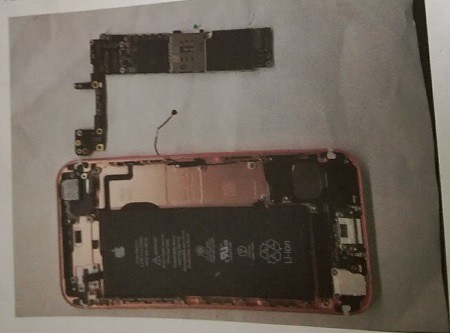May.26
iPhone 6 touch function is completely lost after dropping
Sometimes, we may come across the iphone or phone fall down and unfortunately the touch screen is not working. If you want to fix it and need some help, you can read this article. Hoping you will benefit from it.
more...
Posted by: fixphone at
4pm
| Comments (2)
| Add Comment
Post contains 298 words, total size 3 kb.
1
Hiab truck crane sydney They
standardise their rates and price flat costs if the activity is in the regular
tonnage variety in their system (and there are no real surprises when it comes
to substances being lifted) and is inside an affordable riding distance in
their depot.
Posted by: Hiab truck crane sydney at 5pm (eEEME)
2
One of the primary advantages of hiring an uncontested divorce lawyer is the emphasis on amicable resolution. Uncontested Divorce Lawyer Fairfax VA By opting for this approach, couples can avoid the stress, time, and expense associated with contentious courtroom proceedings. Instead, they can work together with their lawyer to reach agreements on key issues such as asset division, child custody, and spousal support outside of court.
Posted by: Uncontested Divorce Lawyer Fairfax VA at 5pm (lCtY0)
Hide Comments
| Add Comment
May.26
Tips for a Frozen Touch screen of iPhone 7
A soldering iron is an indispensable tool for some advanced repairs on the motherboard. It is mainly used for soldering and de-soldering solder wire and electronic components to the PCB. A soldering iron is always attached with the soldering station so as to make soldering work much easier and faster. So if coincidently you have a soldering iron and intend to do some soldering work by yourself, then this manual is just what you need; It doesn’t matter if you don’t have one at present ,this manual also works. The next time when you decide to buy a soldering iron, try to keep the following rules in mind.
1. It must also be ESD-Safe (Antistatic) because most electronic components in a mobile phone are very sensitive and can get damaged due to static charge or static electricity.
2. Select the one that is easy to hold and does not burn you hand.
3. The soldering iron must have option to choose and select different types and shapes of soldering tips or bits. These tips or bits must be replaceable.
4. A 50 watt soldering iron is good enough for most mobile phone repairing job.
If you are still hesitating on which to choose after reading all those instructions, please visit our website for further help, it may give you a surprise.
more...
Posted by: fixphone at
4pm
| Comments (3)
| Add Comment
Post contains 436 words, total size 3 kb.
1
Meiner Meinung nach gibt es noch einen ziemlich guten Tipp, nämlich Klingeltöne für Handys, es wäre interessant, wenn das iPhone bei jedem Anruf Ihre Lieblingsmusik spielen würde, derzeit ist
Klingelton 2022 bei vielen Leuten ziemlich prominent
Posted by: nicolaz at 5pm (wPfX0)
2
For a few kids, fidget toys a
fiddle toy may additionally simply endorse the distinction amongst
concentrating and attending on what the trainer is saying or missing a great
deal of the lesson. They don’t paintings
for each toddler even though and in some times can purpose more of a
distraction!
Posted by: fidgettoysaustralia at 5pm (v+0vq)
Posted by: jackmartian at 5pm (qBaTX)
Hide Comments
| Add Comment
May.26
The Guide Of Fix iphone 6s can't turn on after dropped
Have you been this situation that is your iPhone won't turn on. Sometimes you may think that you should buy a new one because it is obsolete. That could be true if the problem is bad enough, but there are some ways to try to fix your iPhone before deciding it's dead. If your iPhone won't turn on, you can follow this guide to try.
Trouble Phenomenon:
IPhone 6S cannot be turned on after dropping. The material object is shown in below picture.
more...
Posted by: fixphone at
4pm
| No Comments
| Add Comment
Post contains 270 words, total size 3 kb.
May.26
How to Fix Iphone Touch Screen is Striked
If you come across this situation: The touch screen of your iphone suddenly not working or the response of iphone touch screen are very slowly. When your iphone touch screen bacome not flexible, you should be aware of the cause by software errors or physical damage. Now you need professional guide to solve this problem.
Vipprogrammer.com will give you the specific methods, which is to get your phone back to work again. hoping you will benefit from it.
Posted by: fixphone at
4pm
| Comments (5)
| Add Comment
Post contains 461 words, total size 3 kb.
1
FmwhatsApp is the brilliant rendition that permits you to
conceal your last seen, conveyance report, online
fm whatsapp
status, and other interface
symbols. You appreciate the adaptability of thousands of subjects from the
library, which has a ton of alternatives to browse.
Posted by: plussxprojects at 5pm (SZYVS)
2
cFourth Avenue Residences has
a sum of 476 units in nine private squares of differing statures going from two
stories to 10 stories.fourth avenue residences floor plan A decent blend of value lofts of various formats from
one to four rooms takes into account an assorted network of inhabitants who
will call Fourth Avenue Residences home. A particular bit of leeway of being
settled in a Good Class Bungalow and low-ascent enclave is that inhabitants
with units on higher floors will appreciate unblocked clearing perspectives on
the Bukit Timah Nature Reserve and MacRitchie Reservoir.
Posted by: avenueresidence at 5pm (GBsAd)
3
Checking required: Bank Jobs certain occupations in banking require
police looking into the candidate's experience. This is like DBS checking and
implies that individuals with feelings for misrepresentation, robberies and
different offenses might be banished from taking some work taking care of money
or with duty regarding cash.
Posted by: banksjobs at 5pm (H1ryy)
4
JNTU Kakinada Results 2022 is accessible for UG and PG
courses B.E/B.Tech and M.Tech, MBA and different courses, Jntua time tables JNTUK Results 2022
for normal and strengthening test first, second, third, fourth, fifth, sixth,
seventh and eighth semesters, JNTU Kakinada UG and PG Results for first second
third fourth year B.Tech and first year, wnd Year M.Tech Results 2022… .
Posted by: jntufast at 5pm (ICy0t)
Hide Comments
| Add Comment
May.26
iPhone 6S Plus displays white Apple logo and then reboots
The mobile phones as a daily necessity, it plays an important role in our life. Many people think it can't leave it. when phone was broken, you may fix quickly. Vipprog engineer recommend you the fix method of iPhone 6S Plus displays white Apple logo and then reboots.
Issue:
The dropped iPhone displays white Apple logo after power on. It has been repaired once but did not fix well.
more...
Posted by: fixphone at
4pm
| Comments (2)
| Add Comment
Post contains 456 words, total size 4 kb.
May.26
How to fix iphone 6 Plus Home button No Response
If your iPhone 6 plus home button is not working or has become unresponsive, we have some possible fixes to share with you. We have come across that some users do seem to have persistent issues with the home button on iPhone 6 plus. Vipprog engineers are bringing you a full set of repair guides to solve iphone 6 plus home button not working.
more...
Posted by: fixphone at
4pm
| Comments (11)
| Add Comment
Post contains 300 words, total size 3 kb.
1
The ASRock Z490 Taichi is an incredible motherboard in the
$350-$400 value section for building a Z490 framework, contrasting well with
likewise estimated competition. Best Motherboard in 2020 It incorporates eight SATA ports (while others
have six), just as a fast USB 3.2 Gen 2x2 Type-C port. It likewise has a top
notch appearance and runs cooler than contending sheets in the force conveyance
office.
Posted by: bestmotherboards at 5pm (hqiCA)
2
Also, nowadays people always get long periods of games where new levels will be available. But the impossible quiz game has a total of 110 levels and if you lose three lives, you have to start it from the first level.
Posted by: impossiblequizz at 5pm (6E+Qr)
3
Some of the
candidates may not satisfied with the given marks by the officials. So for the
sake of those candidates, officials will give them a chance to improve their
scores after checking the JNTUH B.Tech 2-2 Results 2021. JNTUH 2-2 Results All those candidates
need to apply for the Revaluation/ Recounting and the candidates have to pay
the fee for the application. To know more details regarding the Revaluation/
Recounting, check the official site of the JNTUH. However, we will update this
page when the officials announce the information.
Posted by: jobsschat at 5pm (Ed9Vl)
4
Tangan orang mati, yang mengacu pada
dua set pro dan delapan dianggap tidak menguntungkan tetapi tidak selalu begitu
dan orang bisa menang dengannya. Tangan itu pada dasarnya mengacu pada dugaan
kartu yang dipegang oleh seorang pemain, Wild Bill Hickok ketika dia ditembak
mati. nagasaon88 Hanya 10% penumpang yang memutuskan
untuk bermain di klub berbasis darat sementara 90% pemain memilih klub online.
Ini menyiratkan bahwa lebih menarik untuk bermain-main di web.
Posted by: nagasaon88 at 5pm (fMENf)
5
When you complete the process of downloading, you should
follow Settings Security and empower Unknown sources. At that point,
you can open the APK record on your Android gadget to introduce the
application After you've downloaded MX Player Pro APK, mx player pro apk open your
downloads organizer or whichever envelope you saved the document and snap on
the record you downloaded. Doing this promptly begins the establishment. Simply
adhere to the guidelines for each progression.
Posted by: mx player pro apk at 5pm (50J3K)
6
Do you realize MX Player for PC can play a wide range of
media records? You can play any media on your PC utilizing MX Player. Because
of the absence of an authority PC form, you need a manual for introduce the
application. I realize you know about the methodology expected to introduce MX
Player APK from the Play Store straightforwardly on the telephone. With regards
to the PC, things get changed. Here are the means to follow:
Posted by: mxplayerapp.download at 5pm (j/+c2)
7
Bluestacks, AndY, NoxPlayer, MEmu, and some others are the
Android emulators to utilize. Numerous individuals frequently inquire as to
whether the emulators are genuine or not. The appropriate response is Yes.
Emulators are legitimate as well as work 100% with regards to run an Android
application. Bluestacks is the most secure emulator of all. A large number of
individuals use Bluestacks to get Android applications on their PC.
Posted by: download mx player for pc at 5pm (Qzrqw)
8
If you are not able to find the
Best Arthroscopic Shoulder Surgeons in Chennai, then get in touch planmyscan and get best discounted price up to 60% off on all services. PlanmyScan
offers an
extremely good treatment with the Best Shoulder Arthroscopy Surgeon In Chennai. Shoulder Arthroscopy Surgery is a process,
in which your
fitness care
expert uses a small camera(Arthroscopy ) to
test the tissue
inner your shoulder joint
via developing a small incision
to your skin. A rotator cuff is
a set of muscle
businesses and tendons that
cover your shoulder joint.
Posted by: planmyscan at 5pm (38lts)
9
The most effective method to Choose Free Business Listing india
There are a huge number of professional reference locales
accessible on the web. Posting on each tom dick and harry site is idiocy and an
exercise in futility. Channel out great professional resource destinations. In
this way, how to sift through the professional resource locales!
Posted by: businesslistz at 5pm (vly38)
10
Traffic Rider Mod Apk iOS is an awesome game that lets you experience the thrill of driving in heavy traffic. The game is very realistic and provides a great challenge. The
Traffic Rider Mod Apk Download also gives you the option to play in different modes, which is a great addition. Overall, this is an excellent game that is definitely worth a try.
Posted by: Giorgio Cecchi at 5pm (RXpHF)
11
The real-life examples you provided make the information so much more relatable. Thanks!
Here is my website
Posted by: Ashlee at 5pm (7rliY)
Hide Comments
| Add Comment
May.26
WAYS: Blue Screen and Restarting issue
When using iphone, you may face various issues, such as screen problem are the most annoying ones. Sometimes the blue screen will perplex us, it is very not convenient for your life and work. So you should fix quickly. You can follow this article to check and fix your iphone.
Issue:
IPhone 5S displays blue screen and reboots automatically. It cannot be rooted.
more...
Posted by: fixphone at
4pm
| Comments (1)
| Add Comment
Post contains 202 words, total size 3 kb.
May.26
Iphone 6 Display Black Screen and high-current
Sometimes we will run into the phone is broken, it is very upset for our life and work. If you worry about iphone 6 display black screen and high-current, and when it comes across what can you do. This article will introduce you some guide to solve this problem.
Issue:
IPhone 6 displays black screen and
DC power shows the current flows normally but a little higher than that of average working iPhones.
iPhone Screen Has Gone Black Step
If you are ever to come across any glitches or temporary bugs on your iPhone, it is always recommended to restart it, as you would a computer. iPhones don’t have a dedicated restart button so there is a certain command which is holding the power button + home button together for 10 seconds. This will restart the iPhone back up and sometimes can take up to 1 minute. You can not loose any data, contacts, music when doing the restart. This step is successful across all forms for trouble shooting on the iPhone whether it be for sound, camera, display, reception and so on.
more...
Posted by: fixphone at
4pm
| No Comments
| Add Comment
Post contains 346 words, total size 3 kb.
May.26
SOLUTION: iphone 6 plus searching signal weeakly after dropping
When you come across your iphone 6 plus no service suddenly after dropping, you should take it to fix, but sometimes you will find that has not been repaired well. what reason it is? And how to do. This post highlights the most effective solutions and workarounds used to address an issue on the Apple iPhone 6 plus, in which the iPhone shows a No Service or Searching for Network error in the status bar and can't connect to a cellular network. So I will recommend you some solutions to fix.
more...
Posted by: fixphone at
4pm
| Comments (5)
| Add Comment
Post contains 370 words, total size 4 kb.
1
Government Jobs 2021 : a good salary, secured job and assured future with a pension, the government jobs provide the best way to get settled. This section directs to the latest government job updates providing a variety of information such as job updates, vacancy, exam date, results, admit card, cut-off, selection procedure, important dates. Get PSU, SSC, UPSC, BEL, ECIL, BARC,
igcar recruitment ,
goa shipyard recruitment ,
csir recruitment , central & state govt jobs, jobs by category wise, education qualification, age limit, board, location, experience.
Posted by: kd at 5pm (1vNIT)
2
The Shure MV7 continues in the strides of the incredible
Shure SM7B XLR mouthpiece, and the MV7 doesn't disillusion. This unique
mouthpiece has a solitary cardioid recording example, mxl v63m and supports the
synchronous utilization of the XLR and USB yields. The capacity to utilize the
two results immediately concedes a great deal of adaptability: you can record a
high piece profundity sound document for after creation, and a lower-goal sound
record for reference.
Posted by: microphoneusb at 5pm (Qp+95)
3
Get it right from the
snapshot of plan and establishment and any scratches acquired throughout the
years can be reestablished by sanding the variety off and refinishing the woodEngineered Timber Flooring with another variety. This dispenses with the need to supplant the whole ground
surface.
Posted by: ultimateflooring at 5pm (6/10z)
4
It is chosen to fill
these roles since it doesn't deliver heat that would harm different organs and
limits the possibility dying. Changing the waterjet cutting near me tension and stream rate makes it
conceivable to analyze human tissue with less injury, dying, and postoperative
issues.
Posted by: waterjet cutting near me at 5pm (wSFh9)
Hide Comments
| Add Comment
May.26
Fix iphone 6 plus displays "searching†Dial *#06# no IMEI
Every iPhone has a unique identifier code, known as an IMEI number. The letters IMEI stand for International Mobile Station Equipment Identity, and the number is used to identify each mobile phone. When you come across IPhone 6 Plus displays no IMEI when dialing *#06#. There is baseband firmware in "about iPhoneâ€. And iPhone keeps displaying "is searchingâ€. How does you fix?
more...
Posted by: fixphone at
4pm
| No Comments
| Add Comment
Post contains 390 words, total size 3 kb.
47kb generated in CPU 0.0245, elapsed 0.1582 seconds.
40 queries taking 0.1441 seconds, 102 records returned.
Powered by Minx 1.1.6c-pink.